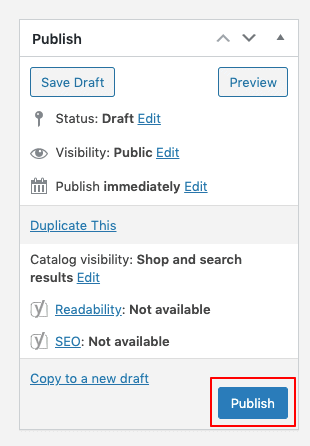Add Affiliate / External Products Management
- Login to your website
- On the left hand side, go to ‘Products

3. Click on ‘Add New’
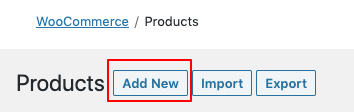
4. Add Product Title and Description
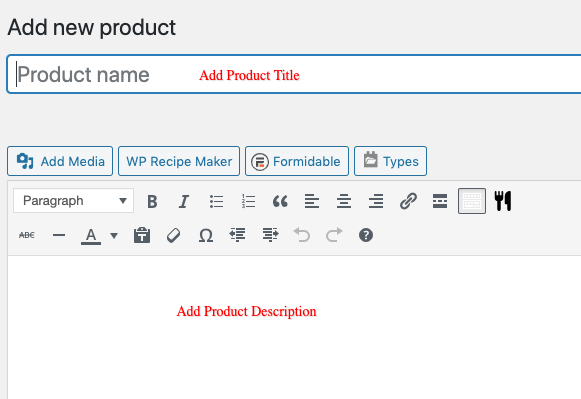
5. Scroll down to ‘Product Data‘ section.
- Select ‘External/Affiliate Product’ from the dropdown
- Add Product’s Affiliate URL in ‘Product URL’ box
- Add Product Price in the ‘Regular Price‘ box
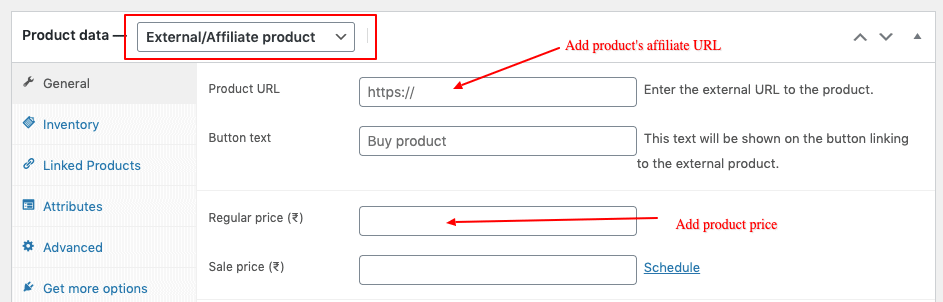
6. Tag article to logical product category and if no category exists, create one.
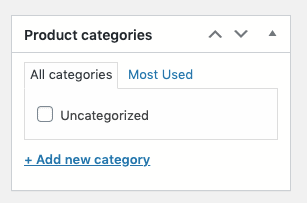
7. Add ‘Product image’
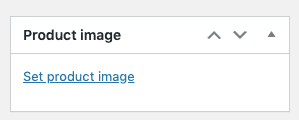
8. Publish / Update.