Add New Whitepaper
- Login to the website
- Click on ‘Whitepapers’ on left hand side
3. Click on ‘Add New’ and fill up the data as per the screenshot
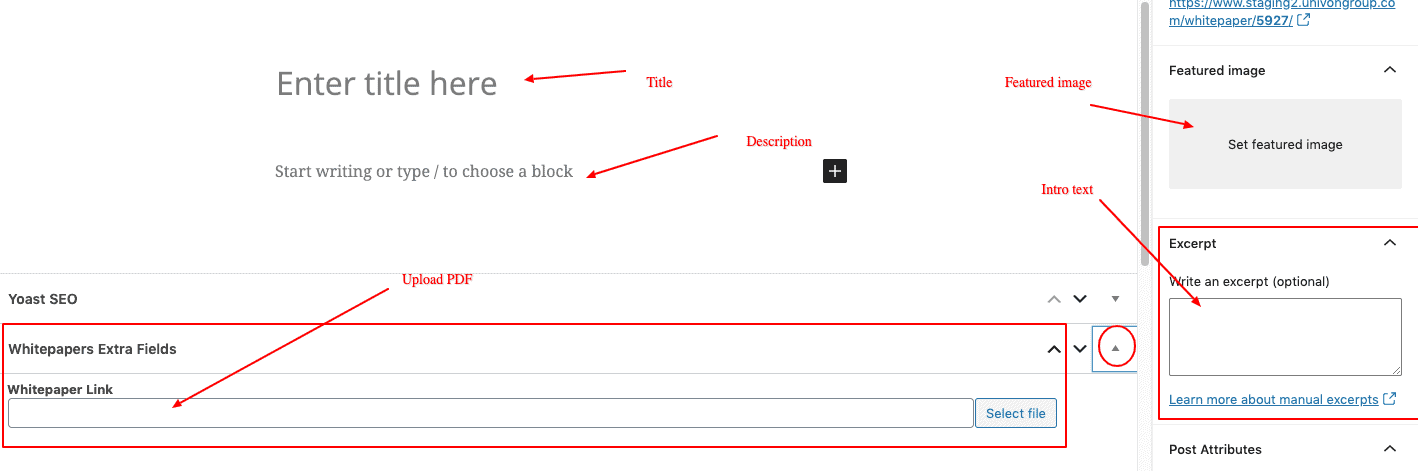
Edit Whitepaper
- Login to the website
- Click on ‘Whitepapers’ on left hand side
3. Click on individual whitepaper if you want to edit the same!
Delete Whitepaper
- Login to the website
- Click on ‘Whitepapers’ on left hand side
3. Check Mark the White papers that you want to delete and then select move to trash from the Bulk Actions drop-down!
